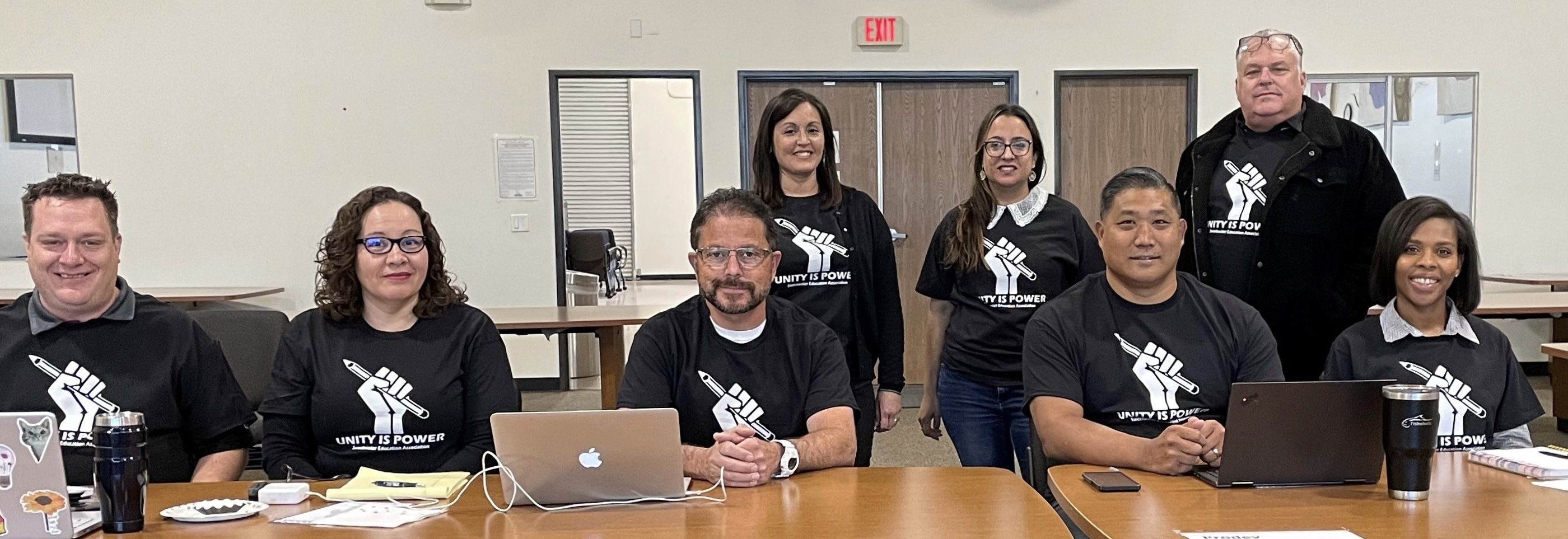Key Responsibilities of a Membership Contact:
Membership processing is a continuous job to maintain accurate membership information for the local chapter and CTA. A local chapter’s Membership Contact assists the local with these responsibilities:
- Work with site representatives in communicating with, recruiting, and maintaining members
- Work with site representatives in distributing membership materials, such as membership cards and enrollment forms
- Promote local, CTA & NEA member benefits
- Facilitate in membership engagement activities
- Help communication between local, CTA, and school district to resolve membership issues
By maintaining accurate and updated member information, your local chapter and CTA can effectively communicate with members about events, benefits, educational issues, and political activities.
Resources
Enrollment Forms:
Member Enrollment Form Instructions — This How-To sheet is intended for Chapter Leaders that are assisting new members to complete the enrollment form.
CTA Membership Enrollment Forms – Used for enrolling new members
Membership Dues Structures – Displays the annual dues amounts and category descriptions for CTA and NEA
Materials for Membership Chairs/Contacts:
Membership Handbook – A guide for Membership Chairs/Contacts for CTA membership procedures
Overview of Online Enrollment – A general overview of CTA’s online enrollment process
How to use CTA 360 to enroll New Members and Add Potential Members to your Local
Online Enrollment Need-To-Know – A quick guide for local leaders about online enrollment
CTA Membership Transactions Report – A guide for local leaders to identify new members that enrolled online
Request Membership Processing Materials – Online form to request membership processing materials, such as paper enrollment forms
Request Member Benefits Materials – Use this online form to order Member Benefits brochures and products for your local
Request Membership Recruitment & Bulletin Kit – Use this online form to order new member recruitment brochures and flyers
CCA Membership Guide – A quick guide for CCA leaders about membership
Certificated and ESP Membership Guide – A quick guide for Certificated/ESP leaders about membership
Membership Engagement Tools for Local Leaders:
Benefits of Membership – This document details the benefits received by CTA Members vs Non-Members.
Tough Questions – This document contains different approaches on how to respond to concerns potential members may have about becoming a member.
Welcoming New Members – This document offers strategies on connecting and engaging with potential members.
Commitment Cards – This quick How-To sheet details everything a local needs to know to get started using the Membership Commitment Card
How to Retrieve and Analyze Member Survey Results – Use this document to access the responses from your members that completed the New Member Engagement Survey on the CTA Enrollment form or from a 1:1 conversation using the survey found in CTA 360.
CTA/NEA Retired Brochure — Membership form to continue membership after retirement
Voluntary Contribution Forms:
General Fund Allocation Form — Allows members to reallocate a portion of their CTA dues to the General Fund instead of the Association for Better Citizenship (CTA/ABC) or to IE (Independent Expenditures).
Voluntary Dues Contribution — The $20 voluntary dues contribution is a component of the CTA dues. Members may elect to opt out of all or a portion of the $20 by completing the form to request a refund.
NEA Fund for Children and Public Education Contribution Form – The NEA-FCPE supports friends of public education who are candidates for federal office.
CTA Disaster Relief Fund Contribution Form – The Disaster Relief Fund provides financial assistance to CTA members who have experienced significant losses due to natural or other disasters in California.
CTA Issues PAC Contribution Form – The Issues PAC is your voice for public education in California and supports/opposes issues only, not candidates.
CTA Association Management System:
CTA 360 & CTA 360Pro — Security form for authorization of CTA 360 and CTA 360Pro
MyFalcon Navigation Training — Brief tutorial on navigating and confirming data in MyFalcon
MyFalcon Navigation Guide — The steps to search individual records and local leadership information
Falcon Newsletter July – These periodic newsletters for users highlight the new updates to the system and reports. A must read for all users.
Falcon Output Requests — Request form for complex sets of data.
- All Political Campaign Releases should be sent to CTA Governmental Relations. The Membership Accounting Department does not generate election related lists.
Register for an Upcoming Membership Processing Webinar
Learn more about membership processing and the role of a Membership Contact by attending a CTA Membership Processing Workshop webinar. A CTA Membership department staff will review with you:
- An overview of the Membership Contact role
- Processing guides for membership enrollments, maintenance, and drop requests
- Important due dates and deadlines
- CTA provided resources and materials available for local chapters
CTA 360Pro is the desktop/laptop access point for local leaders to access CTA’s Association Management System. The system is similar to the CTA 360 mobile app, but with enhanced reporting functionality.
- Search, view, and update member information, such as contact info and work location
- View and update local chapter leadership information
- View detailed reports including: full roster of members, voter rosters, building lists, mailing labels, and more!
Click here for additional information on how to gain access to CTA 360Pro.
CTA 360 is a mobile app available for local leaders to access CTA’s Association Management System. With this tool, you will have the ability to interact and engage members at your fingertips.
- Search, view, and update member information, such as contact info and work location
- View and update local chapter leadership information
- Enroll new members, or convert non-members to active members without using a paper form
Click here for additional information on how to gain access to CTA 360.