
You’re at home with a toddler or elementary school students and feel overwhelmed. Not to worry, Alisal Teachers Association member Ben Cogswell has advice and resources that is easy to access and easy to use.
“I’m a kindergarten teacher not just for my kids, but with all parents who need just a little extra help – for free,” he says. A self-confessed techy, he has a strong background working with teachers and kids and has created and won an award for his online lessons that blend real time and online strategies. Cogswell was a tech coach in the Alisal Union School District helping educators implement technology into the classroom before becoming a kindergarten teacher last year.

During this time “the biggest thing is for parents to take an active role in communicating with teachers. Teachers are doing their best, so be patient,” he said.
Cogswell created lessons for his kids, both at home and school, and he says he’s happy to share. And share he has, on an English/Spanish website called KindRockets.org. His children, ages 12, 10, 7 and 4, now participate in his online classes. He says it has become part of their routine.
“It’s important to set up a routine as a family, from household chores to school. That means writing, reading and math every day. No games until the responsibility of learning is fulfilled,” Cosgwell said, adding that “there are so many lessons to teach our kids around the house — family games, cooking together — are all learning opportunities.”
Tools For Parents
- Prodigy – a game-based way for younger kids to learn math.
- Kodable –– free tools to help elementary students learn how to code. There is problem solving and critical thinking skills involved in coding, including “debugging” and figuring out how to fix codes that fail. There are video games involved and Cogswell says students have to figure out how to get a character from point a to b.
- Epic Books for Kids – teachers have to send invitations, but parents get free access to this “huge library of ‘read to me’” books. For Spanish speakers who don’t read in English, they can read along with the book. Cogswell advises parents to work with their teacher to set up the account and choose the books.
Another great resource for reading is CTA’s California Reads, which features teacher-recommended books. CTA members get 20% off all books. His parent trainings are here.
Tools and Tips For Teachers
Described as a “fantastic guy” by colleagues, Cogswell has been a technology coach and sincerely believes that mentor teachers and coaches need to return to the classroom every three years so they don’t lose sight of what is going on in the real classroom.
Regardless of the age being taught, “technology needs to be implemented in a thoughtful and balanced way,” Cosgwell said. “It’s not all technology and it’s not all paper and pencil. It’s not this or that, it’s both!”
During this time educators are using video to connect with students and parents, something Cogswell highly encourages. “You may not be ok with seeing your face, but your students want to see you. Make that connection.”
Cosgwell notes that videos can be created through gaming systems, but he suggests two tools for video recording. Screencastify is a free tool that works through a Chrome browser and allows educators to easily record, edit and share videos. Flip Grid is a free tool that allows educators to record themselves and create an account for their students to view the videos and interact with classrooms. “I use it with my kindergarteners,” he says, adding that “kids at home will need parent support. There are so many tutorials available.”
He also recommends connecting with parents, when possible and appropriate, to keep up that connection. Cogswell does morning messages that he encourages parents to watch with their children.
Another recommendation: “Record yourself reading to your students. It can be posted to a classroom or district Facebook page. Parents can access it easier on Facebook than some of the other apps,” he noted.
Cogswell’s current lessons can be found here.
-

The Cogswell family all participate in online lessons as part of their daily routine. -

The Cogswell family all participate in online lessons as part of their daily routine. -
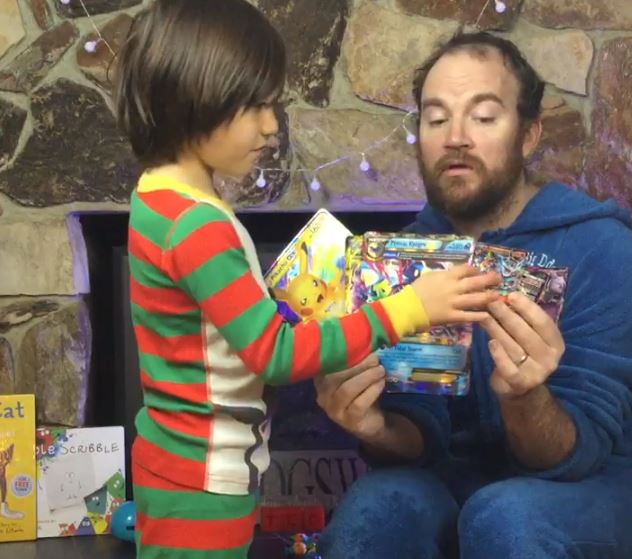
The Cogswell family all participate in online lessons as part of their daily routine.
The Discussion 0 comments Post a Comment