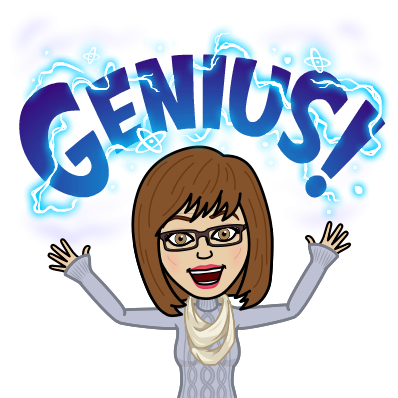
Educators are raving about Bitmoji as a fun way to connect and communicate with their students and colleagues. Use of the personalized emojis can add humor and positivity, as well stress relief, to many of your interactions.
If you’ve never used the free mobile app that lets you turn yourself into a cartoon emoji, or if you need to update your avatar, now is the time.
After you select a customizable skin tone, hair length, hair color, face shape, eyebrows, eye color, body size and clothing that best match you, Bitmoji creates different scenes and messages for your avatar. These images can be sent through text message or social media, or saved to be added to documents. By adding a Bitmoji Chrome extension, you can easily add your bitmoji to your Gmail or Slack.
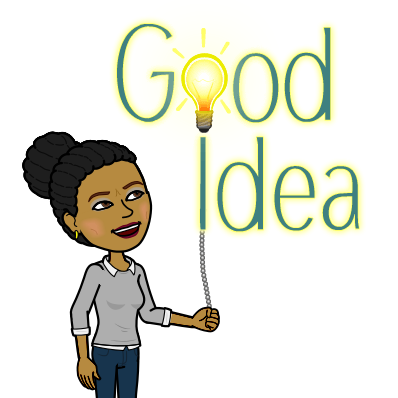 Note: Use of Bitmoji may be best for high school students, as some content is not appropriate for all audiences. Or you can just use your chosen bitmojis for classroom assignments. Experiment with the app first, then think creatively of how to use it with students.
Note: Use of Bitmoji may be best for high school students, as some content is not appropriate for all audiences. Or you can just use your chosen bitmojis for classroom assignments. Experiment with the app first, then think creatively of how to use it with students.
Have a great bitmoji? Email it to us at social@cta.org or tag it #WeAreCTA on Twitter or Instagram.
Our favorite ways to use Bitmoji in the classroom:
- Have students create their own bitmoji to use as a profile photo on various websites. This helps address any privacy issues of using their real photo.
- Studying a particular book, film or time in history? Create an assignment where students work together to create bitmojis of fictional or historical characters.
- Use bitmojis to communicate feelings and key words with students who have difficulty expressing and articulating their emotions.
- Ask students to summarize an excerpt of a text, poem or story with bitmojis, or write their own story or comic.
- with your own bitmoji. Some educators even make stickers to use on their students’ papers.
- Create classroom signs or handouts.
The Discussion 0 comments Post a Comment