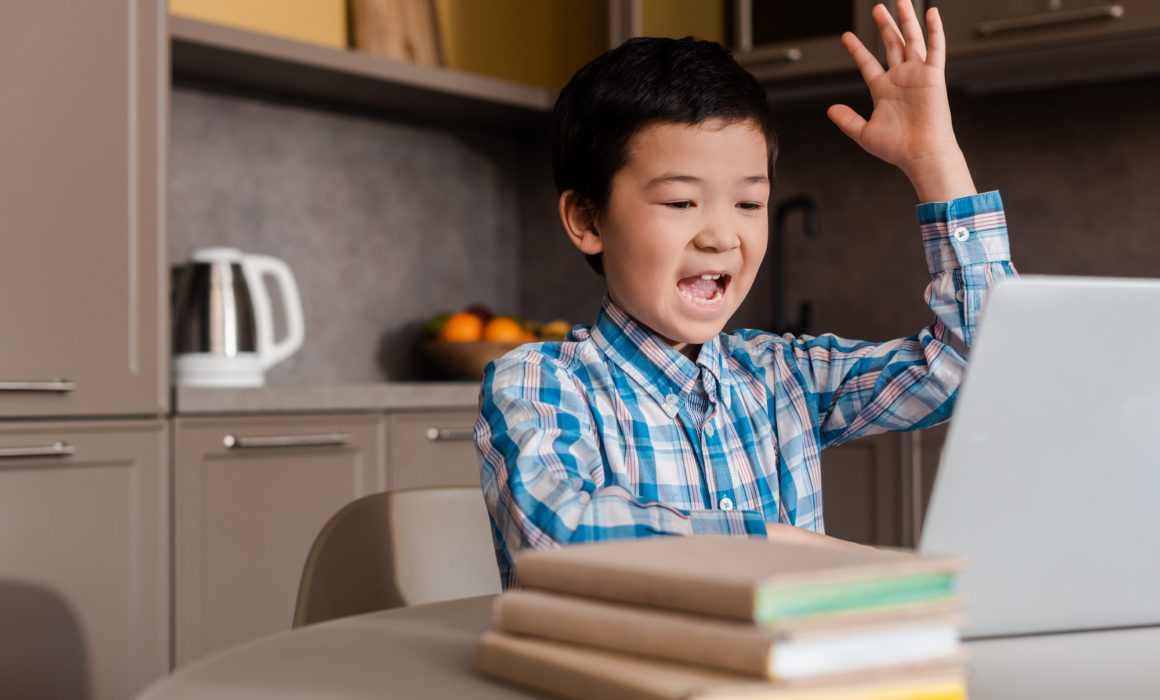
Tips on Being a Better Virtual Teacher
Back in March, educators had very little time to prepare for a huge shift. When the pandemic struck, they sheltered in place and switched to online teaching from home. Some made the transition easily. Others struggled, but valiantly stepped up.
This fall, most schools will continue to offer online classes — or a blend of distance learning and social distancing classroom instruction. To help educators build upon their experiences and continue to foster student success, we asked six experts to share their best practices for online learning. They have presented at CUE (Computer-Using Educators) conferences and provided professional development to colleagues in this area. Here are their tips for staying organized, keeping students engaged, building relationships, and more.

Bhavini Patel
Bhavini Patel
Palm Springs Teachers Association
Informational technology TOSA for Palm Springs Unified and former fifth grade teacher at Two Bunch Palms Elementary. She is a Google Certified Trainer and Apple Teacher, and has completed National Educational Technology Standards for Teachers (NETS-T) certification.
“Students may need multiple opportunities to practice and positive reinforcement for successful online experiences.”
- For productive Zoom classes, start with teaching “netiquette” (see sidebar at the end of the story) and set high expectations. Students may need multiple opportunities to practice and positive reinforcement for successful online experiences. Break content into smaller chunks, and include multimedia in your instruction, just like in the classroom.
- When it comes to fostering engagement, I love that Zoom has the whiteboard feature to annotate on screen share. Zoom breakout rooms allow students to communicate and collaborate on projects. I like how the host (teacher) can jump in among the different breakout rooms during their Zoom session, to monitor student progress and answer questions.
- It’s important to hold online office hours for both parents and students. Using tools like Google Calendar or youcanbook.me for appointment slots makes the scheduling easy. It’s imperative to check in with students for their social and emotional needs. Parents can schedule appointments to discuss their own needs — including support with technical aspects or to discuss strengths and weaknesses their child is facing in relation to remote learning.

Kim Voge
Kim Voge
Association of Placentia-Linda Educators
Fifth grade teacher at Van Buren Elementary, who served as an instructional coach for seven years. She is a Google Certified Trainer and has completed Leading Edge Online and Blended Teacher Certification and International Society for Technology in Education Certification.
“Sometimes online, we tend to make every lesson about content or subject matter, but we should also have fun together.”
- Build relationships. Make sure kids have a way to communicate with you and feel supported and cared about. Sometimes online, we tend to make every lesson about content or subject matter, but we should also have fun together. Zoom can be their time to be social together. Ask them to “check in.” Play games with Quizizz or Gimkit.
- Have an organized delivery system, whether you are using Google Classroom or another learning management system. I use a weekly planner on Google Slides so I can lay out the scope of the week for students and parents. It avoids chaos when students can see what is expected during the week, and it helps teachers stay organized, too.
- Keep it simple. You don’t need to make it grandiose or complicated. Find that happy place where kids know what to do. There is a temptation to do full-on project-based learning. But ask yourself whether students have the resources at home to do that. Do they have a parent to help them? Keep it real. With online learning during a pandemic, there may be limitations.

Kymberly Taylor
Kymberly Taylor
Moreno Valley Educators Association
African American Parent Involvement Specialist for Moreno Valley Unified School District and presenter at the California Association of African-American Superintendents and Administrators conference on online learning.
“Changing the virtual background [on Zoom] is one way to create equity and not invade a student’s privacy.”
- Reach out to parents through text, email or social media. Record and send lessons to them. Host a Zoom meeting for them. They need to understand the work their students are doing so they can help. If you can’t connect with parents, reach out and ask if everything is OK. You may find that something happened in the home and that they need resources. Some parents have lost their jobs, and families need housing or food. The trickle-down effect of reaching out to parents, referring them to resources and letting them know you care also helps students.
- Address equity gaps. With online learning, the gaps are widening. We know many of our kids still do not have access to the internet, even though our district provides hot spots and Chromebook computers. Make sure students and their parents know how they can connect to these resources and take advantage of them. Be mindful that on Zoom you may be showing inequities in the home. Changing the virtual background is one way to create equity and not invade a student’s privacy.
- Help students who are struggling. Don’t give them excuses, give them resources. Virtual instruction can be impersonal, because you can’t shake their hand or welcome them to your classroom. So do that personal touch virtually. Meet with them on Zoom or Google Meet if they need some extra help, which includes tutoring. Sometimes you have to go the extra mile.

Adam Juarez
Adam Juarez
Cutler-Orosi Unified Teachers Association
History teacher and tech integration coach for one middle school and two high schools in Cutler-Orosi Joint Unified School District. He is a Google Certified Trainer.
“When students can speak about or listen to something before writing about it, you will see improvement in their writing.”
- Help English learners by using programs that emphasize speaking and listening. I use Flipgrid, so students can make videos of themselves. When they can speak about something or listen to something before writing about it, you will see improvement in their writing.
- Try frontloading vocabulary for English learners. This means teaching words and their meanings before students read them in a text. I use Quizlet for this, which is like digital flashcards on steroids; you can make interactive games that engage them. It gives them 20 minutes before we start lessons to get familiar with the words, and it’s more fun than memorization. Also, for kids who have trouble pronouncing words, it includes a live review game that helps.
- Encourage blogging. Blogging with Google is easy for teachers to organize and manage. It allows kids to reflect and journal on what is happening around them during this odd time of life in a pandemic. It’s an informal way of getting writing into the curriculum. It’s a time stamp for teachers to see when a student is working and to see how things are going in their lives. And it’s a way for students to share and feel more connected with each other, if they choose to share their blog with other students.
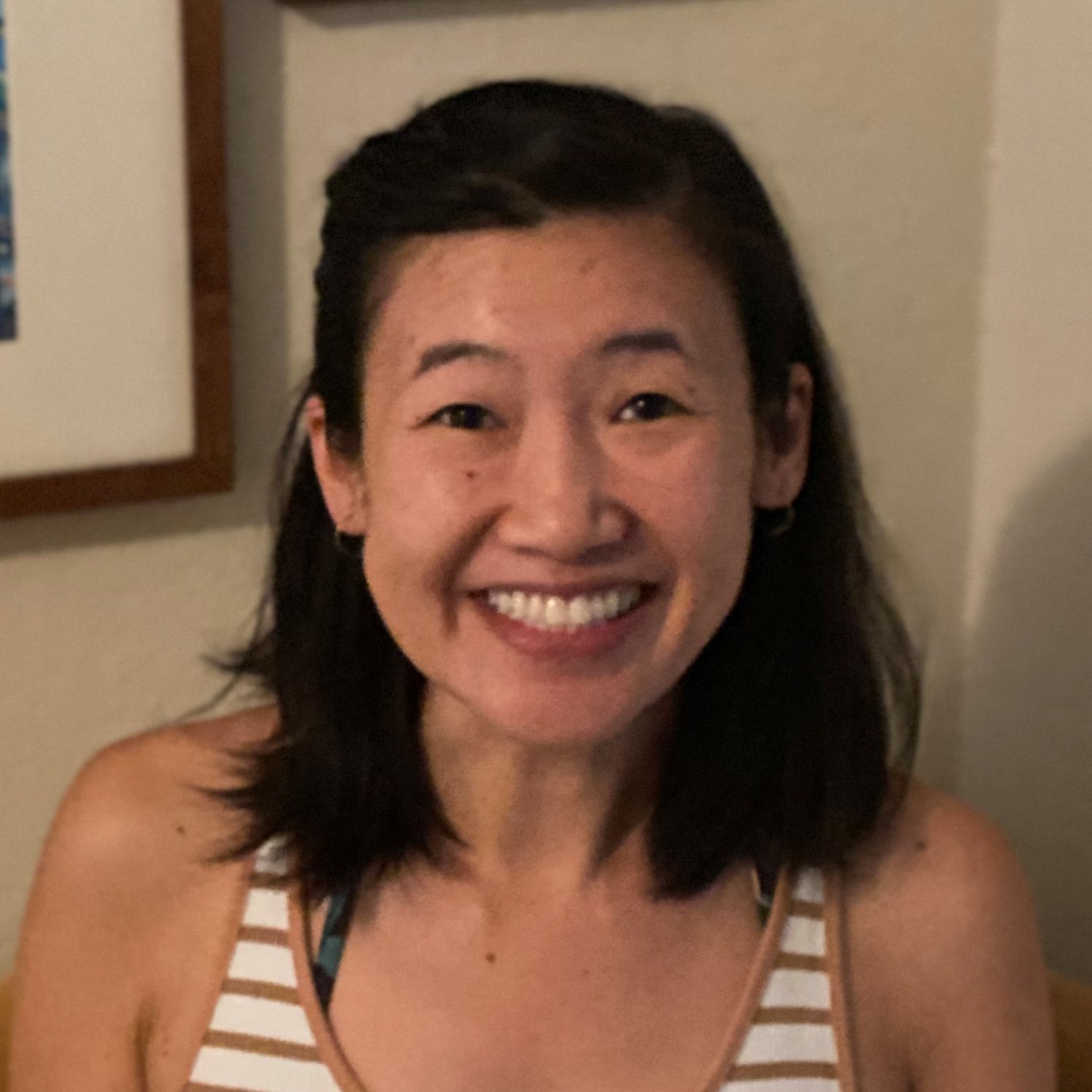
My Nguyen
My Nguyen
Upland Teachers Association
Science teacher and technology lead at Upland High School.
“If students can’t be there in real time, I record myself so they can watch me teaching. The goal is fostering learning and understanding.”
- Offer flexibility. Some of your students work and take care of younger siblings. Some share a computer, Wi-Fi and internet. So teachers need more flexibility in distance learning than when students are in school full time. That might mean having Zoom time in the afternoon because older students sleep in. Or allowing students to take a picture with their phone of work they have completed with pencil and paper and sending it in. Or making sure that all of the things you post can be accessed on their phone, because not all kids have computers and printers.
- Offer choices. I use synchronous learning for direct instruction on Zoom, and asynchronous learning when I post assignments on Google Classroom, and students do it within a certain amount of time. If they can’t be there in real time, I record myself so they can watch me teaching. The goal is fostering learning and understanding. You don’t want to penalize students who can’t attend. For asynchronous learning, I suggest making resources available for students to review and assess their understanding, such as videos, tutorials, self-assessing games (Kahoot!, Quizlet, Quizizz), virtual simulations, labs and readings.
- Create a routine. First, I check in with them and send positive messages. Then I play a short video where I taped myself or show them another video that applies to what we are learning. Then some reading. Then there’s an application piece they can practice. I find a simulation or game or lab that allows practice. I host games on Kahoot! that are competitive and fun, to test their understanding. Kids need a routine for online learning just like in the classroom.

Corey Coble
Corey Coble
Dry Creek Teachers Association
Seventh grade science, history and STEM teacher at Creekview Ranch School in Roseville.
“On social media and in your professional networks, don’t be afraid to ask questions or see if someone else has done the research.”
- Embrace spreadsheets. It sounds geeky, but it is a very powerful way to keep track of information quickly and easily. You can use one spreadsheet to track participation, enter formative and summative data, and see where you need to focus your attention as a teacher. For me, it’s a one-stop shop to put all my information in one place. It doesn’t have to be fancy. Think of it as a checklist to keep track of your students and everything else.
- Seek feedback from students. I use Google Classroom and Google Forms to collect information from students and connect with them. First, I ask them how they have been and what they have been doing. Then I ask if they have been “getting it” when it comes to what I’ve been teaching. This feedback is very powerful, and you can target students to see if they need resources or extra help. With student feedback, you can evaluate your teaching and delivery of instruction.
- Reach out to your network, whether it’s on Twitter, social media or your professional network at school. Don’t be afraid to ask questions or see if someone else has done the research. Listen to podcasts. Sign up for short 45-minute workshops with CUE (cue.org). Attend a virtual ed camp. But don’t just listen and learn. Share, share, share. If you have an idea, put it out there!
Virtual Meeting Netiquette
Have your students follow simple guidelines to get the most out of Zoom or Google Meet classrooms:
- Find a quiet area, free from distractions and busy backgrounds, for your video conference.
- When you enter the video call (Zoom, Meet, etc.) always mute yourself. Keep your microphone on mute, if you aren’t talking.
- Think before you type or speak, just as you would in real life.
- Stay focused and engaged. Pay attention to your teacher or other students who are speaking.
- Display appropriate behavior and digital citizenship.
—Bhavini Patel