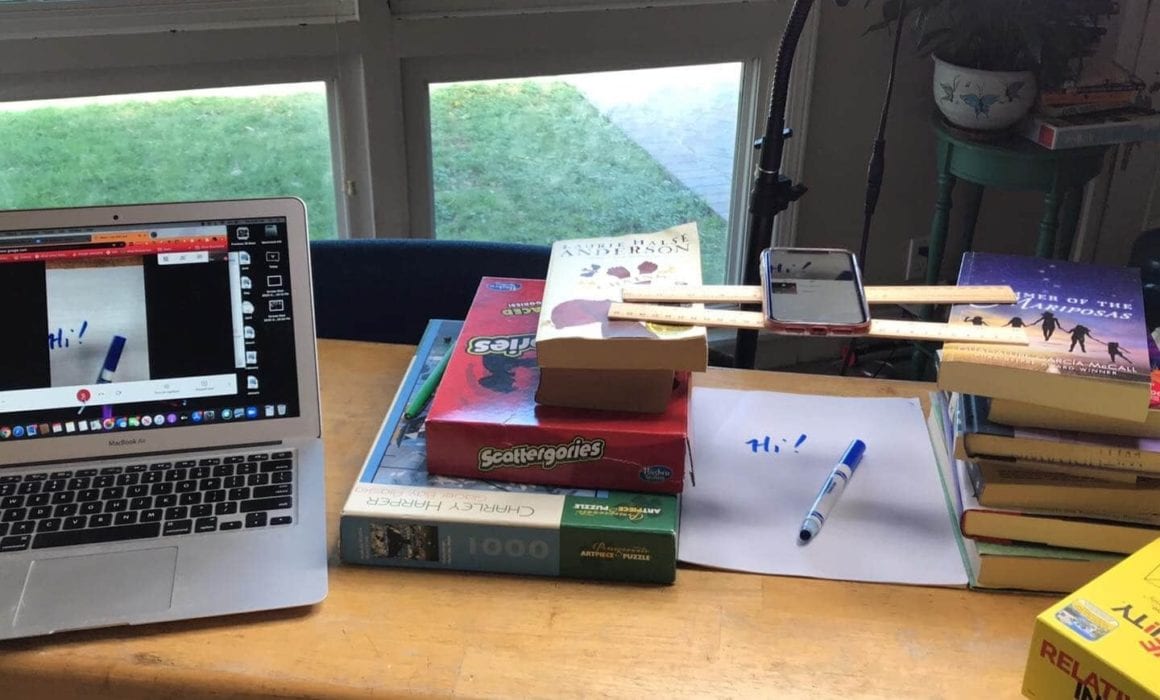
Build your digital toolbox for distance learning
With the COVID-19 pandemic preventing safe in-person learning environments, educators across the state are looking for effective ways to engage students in the distance learning environment. No worries, we’ve got you covered.
We asked educators for their recommendations on the best websites, programs, apps and devices to build a digital toolbox and take distance learning to the fast lane. Here are the tools that rose to the top.
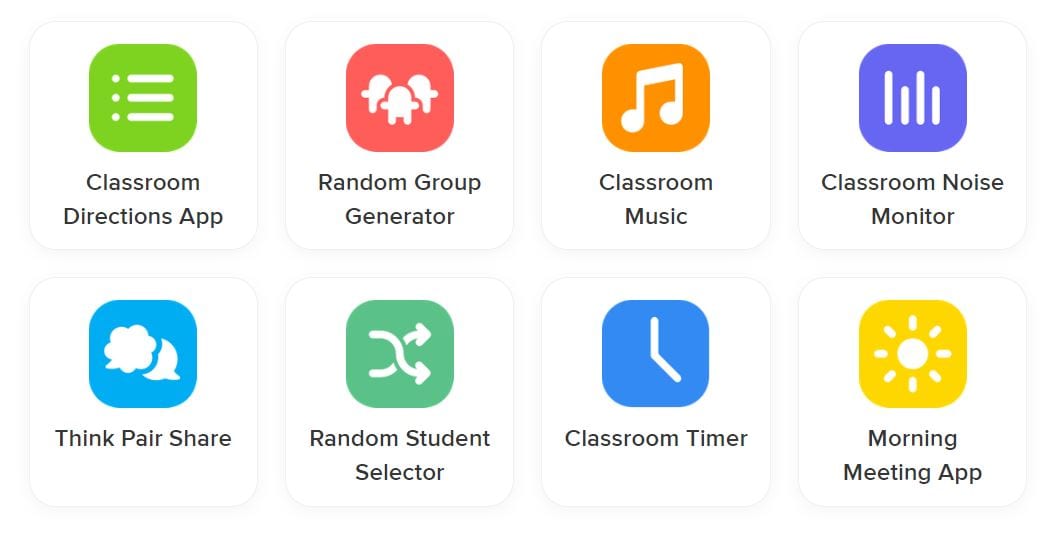
ClassDojo: Build virtual classroom communities with ClassDojo, an app and website that connects primary school teachers, students and families. House all of your classroom tools in one place, give students a voice, and share special moments with parents. Various pricing and options, including a free version. classdojo.com
Desmos: With a slogan like “beautiful, free math,” Desmos is on a mission to help every student love learning math. With free online graphing and scientific calendars, and a variety of classroom activities to make numbers stick, this website and app also offers a middle school math program. desmos.com
Edpuzzle: Personalize video learning lessons by placing interactive content into videos from a variety of sources, including your own creations. Edpuzzle’s interface allows educators to track student progress in real time. Free version available for educators and students. edpuzzle.com
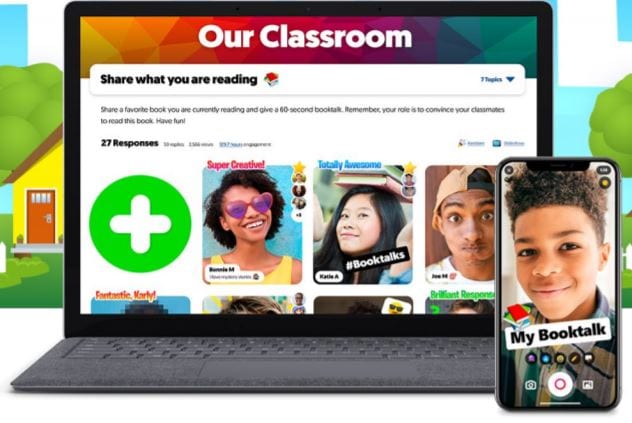
Flipgrid: This video discussion platform allows students to engage with each other and the lessons, sharing their voices in videos they produce. Educators can create grids and add classroom topics like weekly reflections or book talks to spur student discussion and showcase what they’re learning. Free for educators and students. info.flipgrid.com
Formative: This web-based student response and assessment tool was designed for teachers, providing the opportunity for educators to meet students where they are in real time. The browser-based platform works on any device and offers numerous options for individualized feedback. Basic versions are free, and premium and team options are available starting at $12 a month. goformative.com
GeoGebra: Access online tools for graphing, geometry, 3D and more with GeoGebra, a suite of dynamic mathematics apps for teaching and learning math from middle school through college level. With more than 1 million free activities, simulations, exercises, lessons and games for math and science, GeoGebra brings together algebra, spreadsheets, statistics and calculus in one easy-to-use, open-source package. geogebra.org
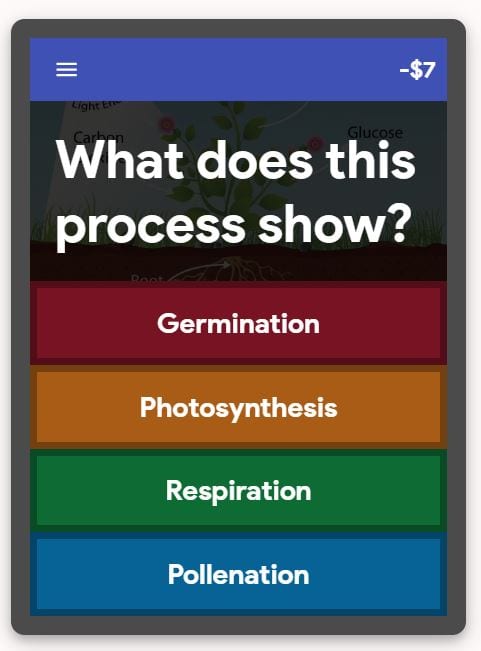
Gimkit: Created by a high school student, this gamification app allows educators to create quizzes and earn rewards to use in an in-game token economy. One interesting feature allows each student to contribute one question to a class quiz, giving them the chance to lead their own learning. Thirty-day free trial available, $4.99 a month after. gimkit.com
InsightTimer: Don’t forget to take care of you, too. InsightTimer is a free, fun, connected way to support mindfulness breathing. Center yourself with more than 45,000 guided meditations. insighttimer.com
Kahoot!: Teach interactive lessons, collect student opinions, and foster creativity and teamwork through games on Kahoot! Create games in minutes, host live sessions, and assign student-paced challenges to enhance the distance learning experience. Pricing plans range from free to $6 a month per teacher for the premium version. kahoot.com
Mote: This free Chrome extension allows users to add voice comments, emojis and other features to Google Classroom apps, Slides, Docs and Sheets. Quickly and easily make comments, and students will be able to listen to feedback in your voice! justmote.me
Mystery Science: Open-and-go lessons that inspire K-5 students to love science! Hands-on, NGSS-aligned lessons made by educators for educators. Free memberships available. mysteryscience.com

OKIOCAM: The first USB camera designed exclusively for education. Two different models of document cameras come with several dedicated apps and Google Chrome extensions, allowing seamless integration with many popular learning programs including Google Classroom and Flipgrid. okiolabs.com
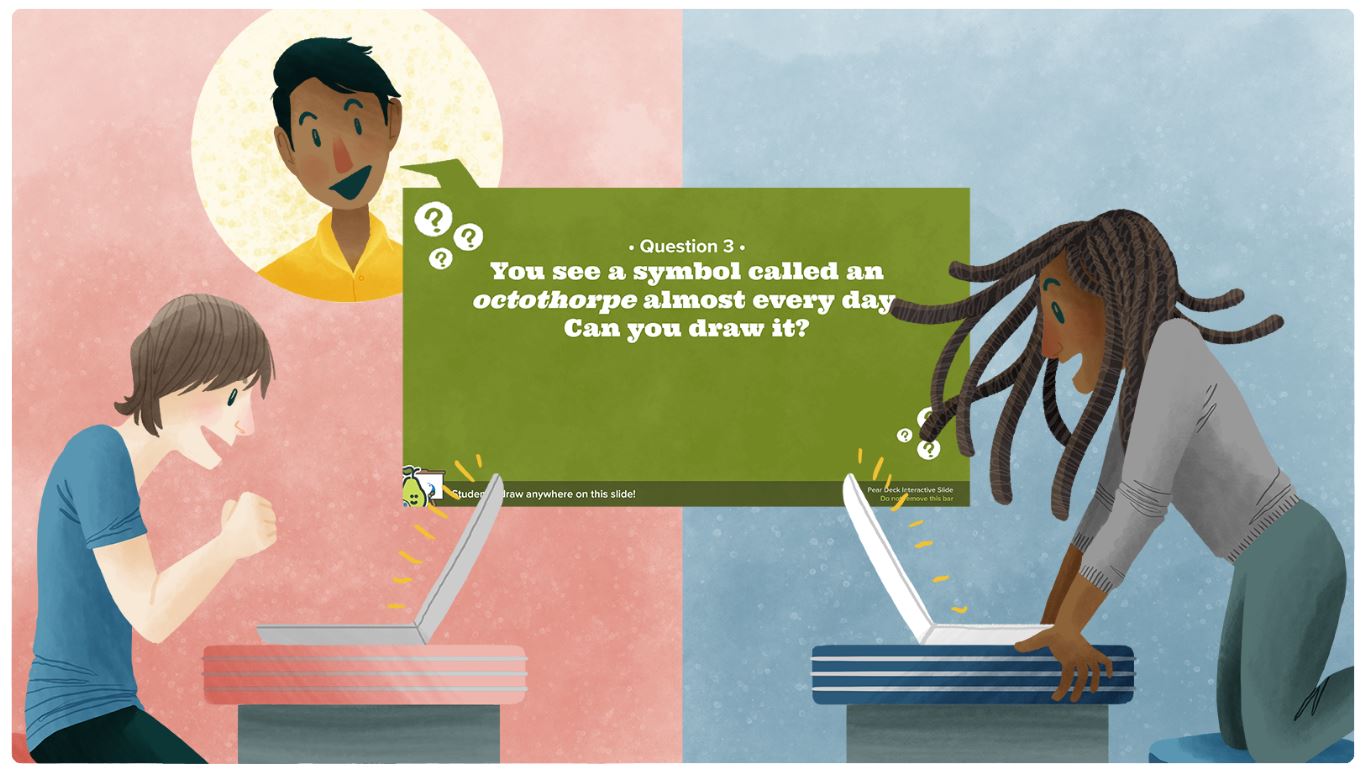
Pear Deck: Make Google Slides interactive using Pear Deck, billed as “the fastest way to transform presentations into classroom conversations.” This add-on enhances Slides presentations with the magic of formative assessments and interactive questions, as well as video, audio and animations. Basic version free, premium version available for $150 a year. peardeck.com
PollEverywhere: This web-based audience participation app allows educators to create polls for assessment to guide lessons, exam review, quizzes, team competitions and more. Students respond to these polls via text message, on the web or through Twitter — with the responses available real-time on the web or in a slide presentation. Free accounts with up to 40 participants available for educators. polleverywhere.com
Quizizz: Teach with easy-to-create quizzes that work on any device and gamify learning using Quizizz. Pick from millions of educator-created quizzes and live games that keep students engaged, or make your own. This free app is also fully integrated with Google Classroom, allowing educators to utilize it in conjunction with other tools. quizizz.com
Screencastify: This Chrome extension allows users to capture, record and share videos of their computer screens. These recordings can easily be shared via email, embedding code, YouTube and more. Free and premium versions available (full version is $2 per month). screencastify.com
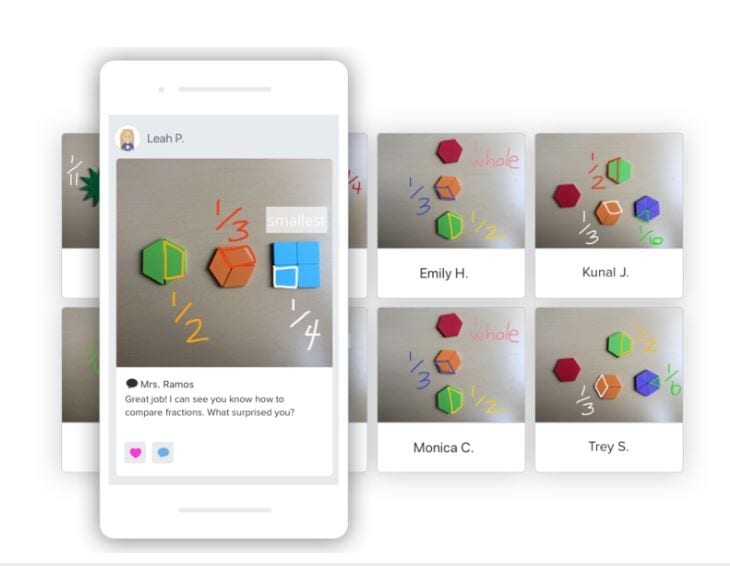
Seesaw: This website and app provides a simple way for educators and students to record and share what’s happening in the classroom. Seesaw gives students an online journal to document their learning, be creative, and learn how to use technology, allowing them to customize it with photos, videos, drawings and notes. Basic version is free for educators and students with premium versions starting at $120 a year. web.seesaw.me
Document Camera Lifehack
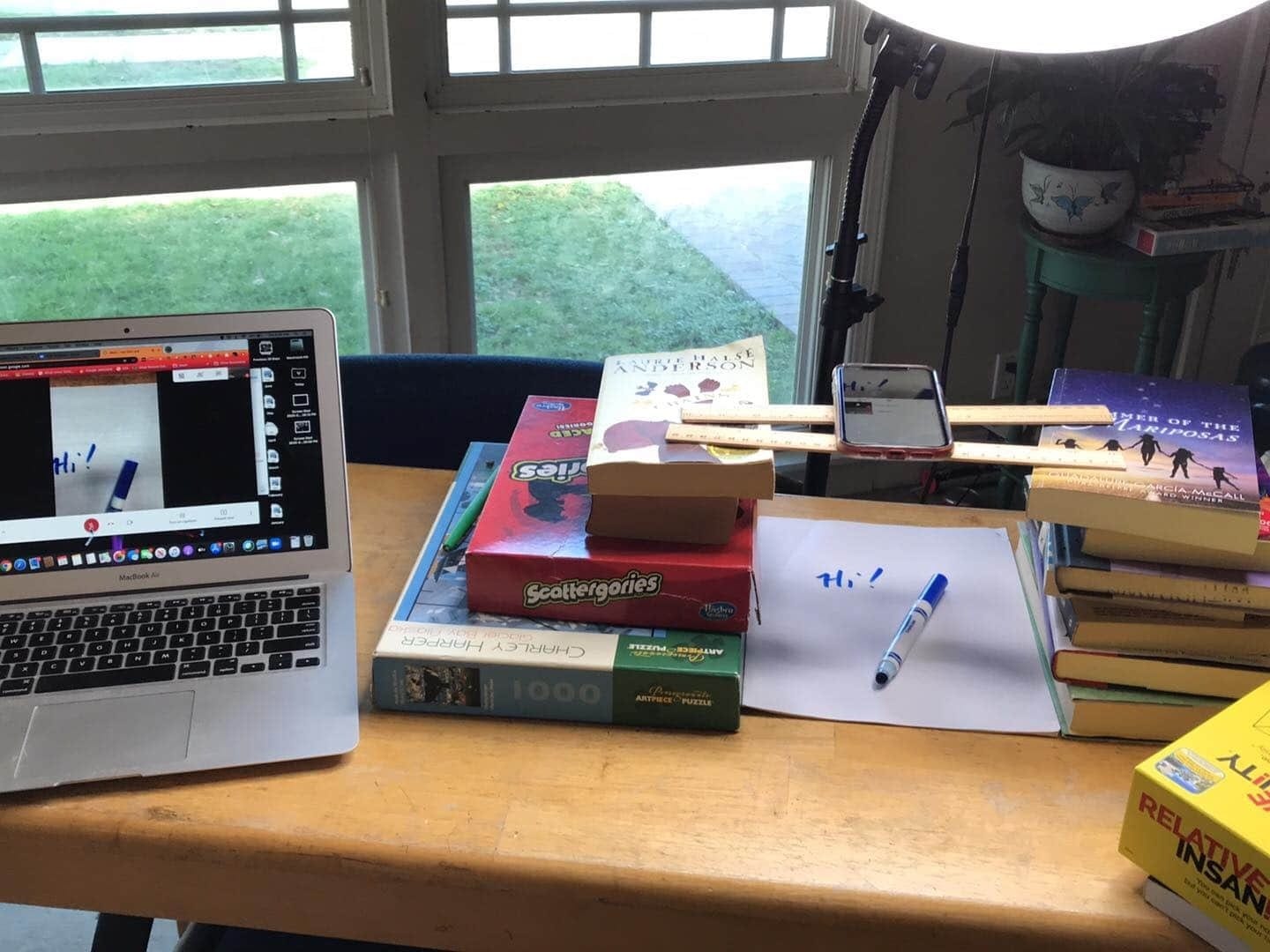
“After playing with a gazillion configurations, including using a clip-on document cam and an actual classroom doc cam, the easiest and most user-friendly setup was to have a computer for the class and rig an iPhone, using two stacks of books on either side of the projected page, two rulers across stacks, and balancing the phone on rulers.” —Angela Der Ramos, Alisal Teachers Association