Used to be you had to know at least the basics of coding to get a website up and running. Now even those of us who would never be called tech-savvy can just choose a template, drag and drop the features we want, input a little content, and voilà! We’re being a little flip here, but the truth is that creating a website or just a good-looking blog has become relatively easy. (Updating a site can still be challenging, however!) Here are our picks of the website builders out there.
WordPress.com
Skill needed: Beginner-Intermediate
Cost: Free and paid plans
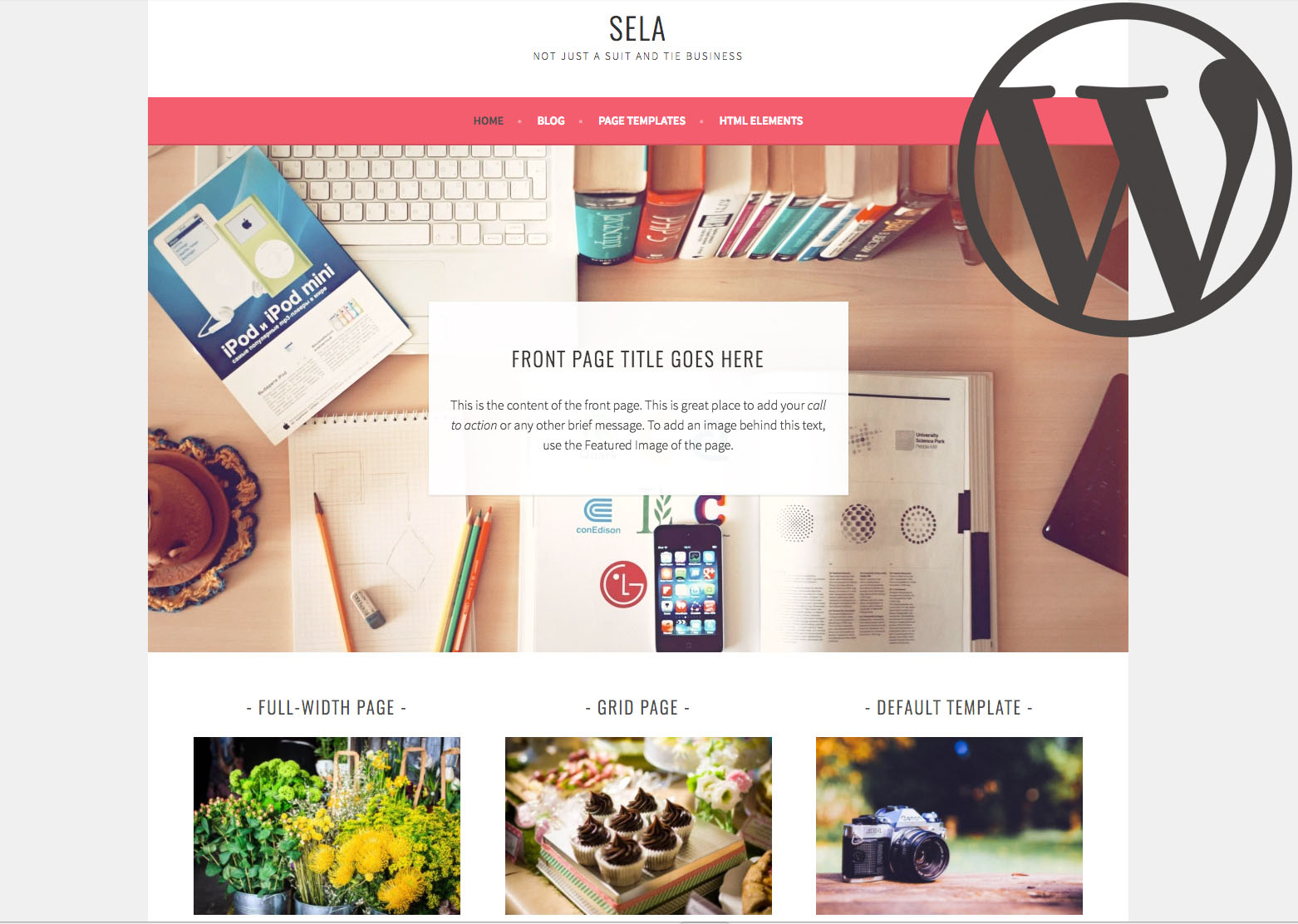
WordPress powers 28 percent of all the websites on the Internet, and there’s good reason why. Their simple tools allow anyone to create a gorgeous website without any design or coding skills. This hosted version of the open-source software allows you to build a blog, a full website or a combo by choosing from hundreds of customizable themes.
Squarespace.com
Skill needed: Beginner-Intermediate
Cost: Free to try; paid plans
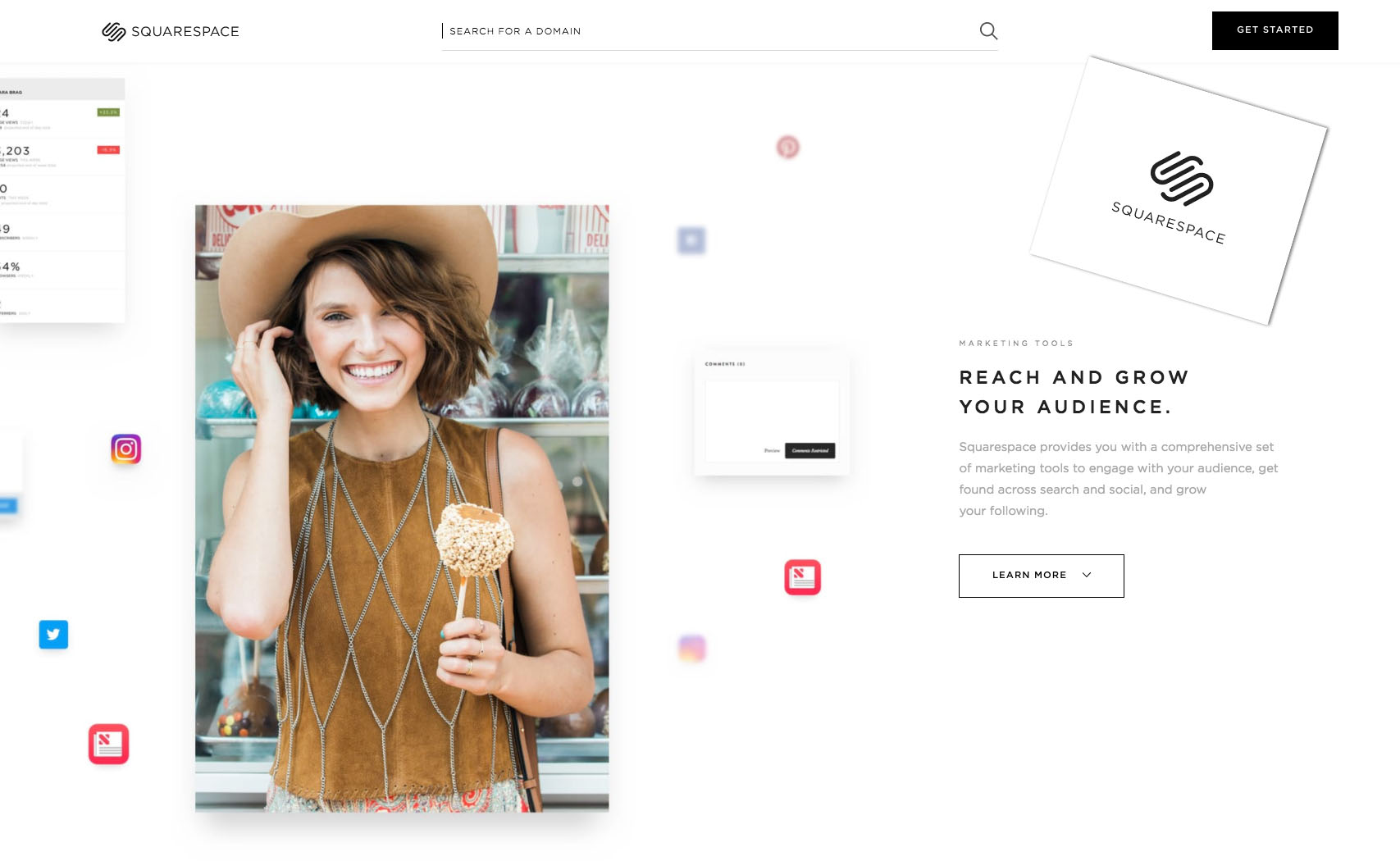 Although WordPress is the most popular website system in the world, it’s not the only option. Squarespace separates itself from other low-cost website builders with its extremely easy-to-use drag-and-drop interface. Use one of their beautifully designed templates with hundreds of customizable features, and then style it to look any way you want.
Although WordPress is the most popular website system in the world, it’s not the only option. Squarespace separates itself from other low-cost website builders with its extremely easy-to-use drag-and-drop interface. Use one of their beautifully designed templates with hundreds of customizable features, and then style it to look any way you want.
Webflow.com
Skill needed: Intermediate-Advanced
Cost: Free and paid plans
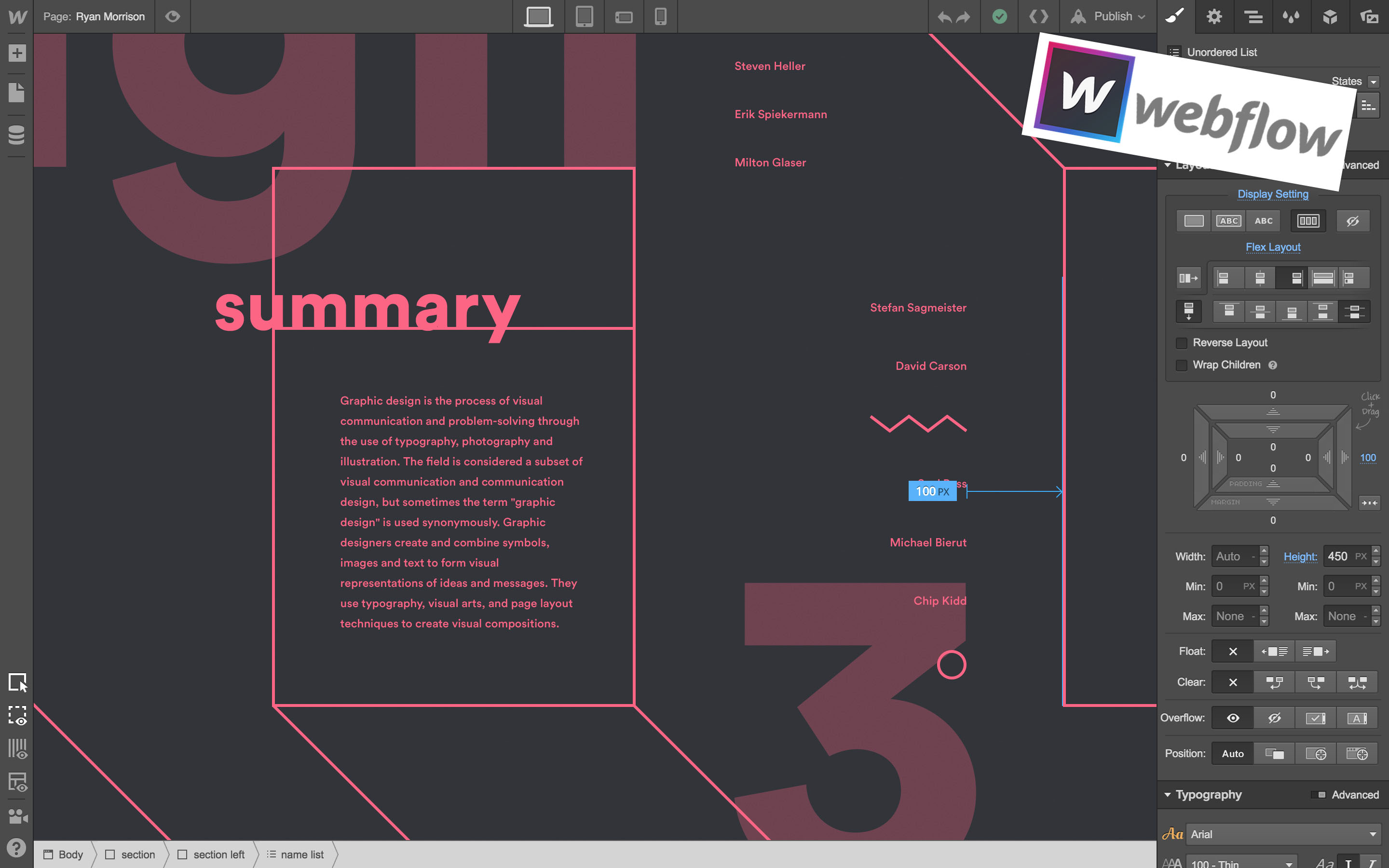
If you’re ready to take your Web design skills a step further, but you’re not ready to write code just yet, give Webflow a try. Webflow gives you all the power of HTML, CSS and Javascript. But instead of writing code, you manipulate it visually. As you build your website and lay out your content, Webflow generates clean, semantically correct, standards-compliant code for your site.
Website Essentials
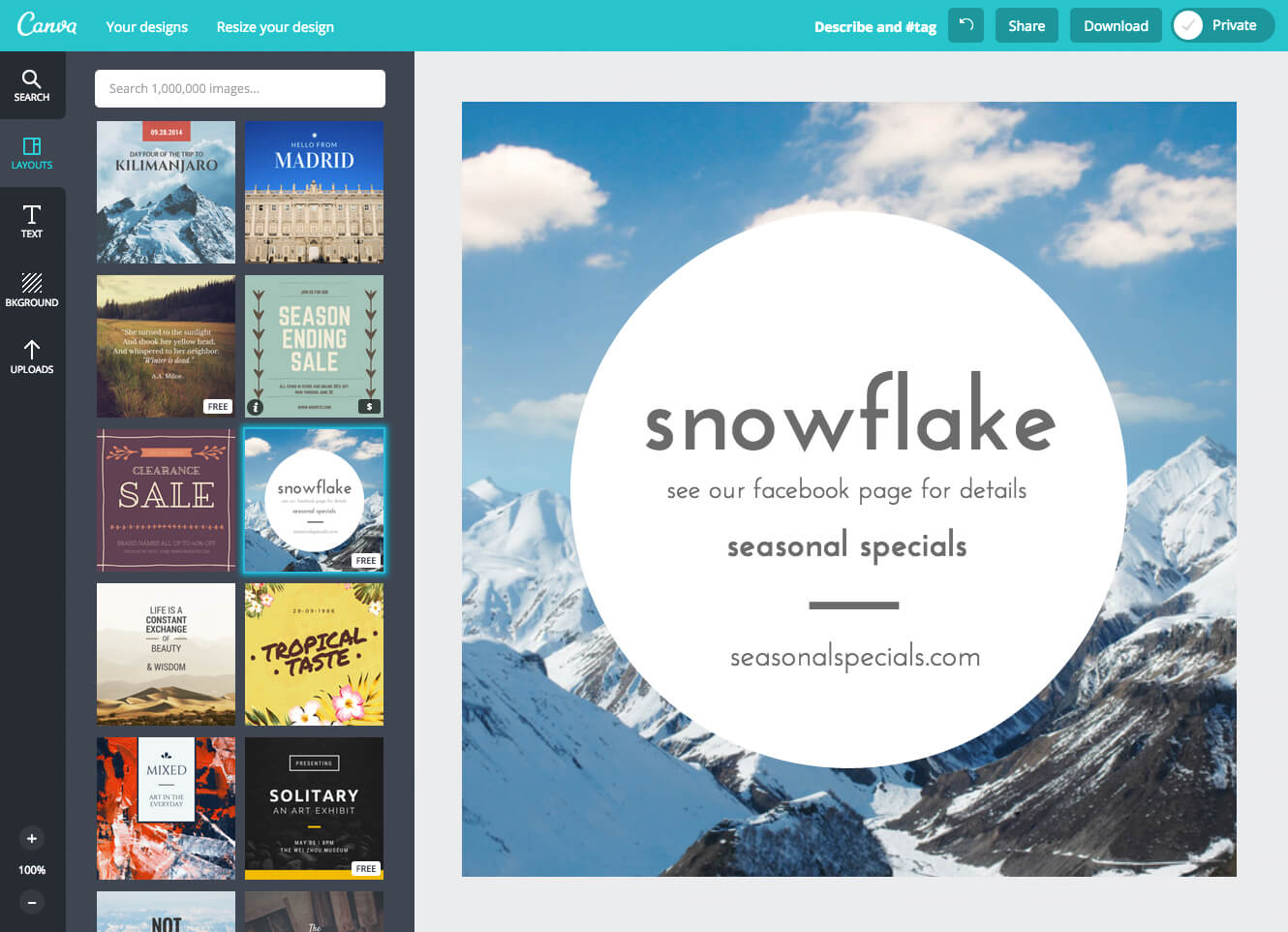
Graphics: Canva.com
Strong visuals are essential to every website, and Canva makes creating them a breeze. Use their drag-and-drop interface to create stunning professional-looking graphics. Many elements are free or available for a nominal fee.
Domain name: Domains.google
A custom domain name makes it simple for people to find you and helps you stand out on the Web. For example, if you’re known as Zeta Education Association, you can choose ZetaEA.com (unless that name is already in use — Google Domains can tell you).
Fonts: Fonts.google.com
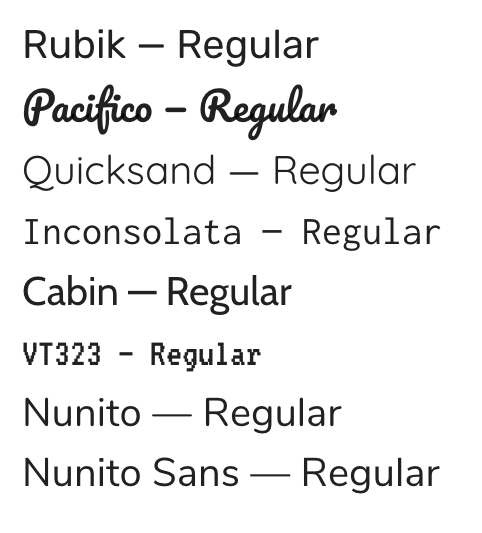
Got a good typeface? Google’s free, open-source font directory is the best way to inject personality and performance into your website. Its extensive catalog features best-in-class fonts that are made for the Web and hosted on their blazing fast servers, helping your website run faster. And it’s free.
Analytics: Analytics.google.com
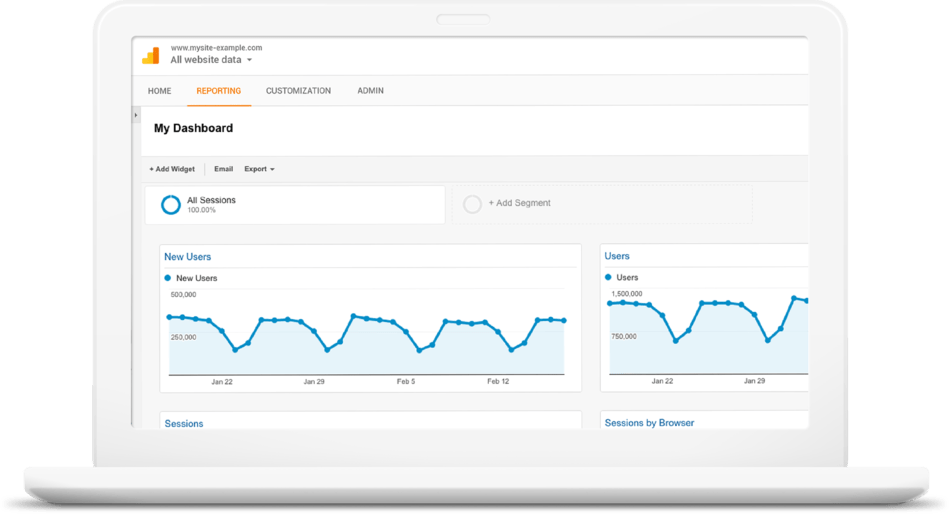
What posts were most popular with your members? Knowing your audience and what they want is an important success factor for any website. The best way to learn about your audience is through your website traffic stats, and Google Analytics provides all the info you need — for free.
The Discussion 0 comments Post a Comment